CRM Software That Integrates With Xero
PrintPLANR Print MIS — XERO Integration
PrintPLANR’s XERO integration offers both — a complete business and accounting solution — as a single packaged solution.
PrintPLANR Print MIS (Management Information System) offers complete CRM, quote and job management. When integrated with XERO Accounting Software, it takes care of all the accounting aspects by eliminating manual touch-points. Read on to see how seamless the entire process is.

XERO Integration
XERO is one of the most widely implemented accounting software and what’s even better is that its easy-to-integrate APIs make it extremely simple to export financial data from our PrintPLANR Print MIS software to XERO.
The present integration synchronizes the following data from PrintPLANR to XERO:
- Customer data
- Supplier data
- Invoices
- Purchase Orders
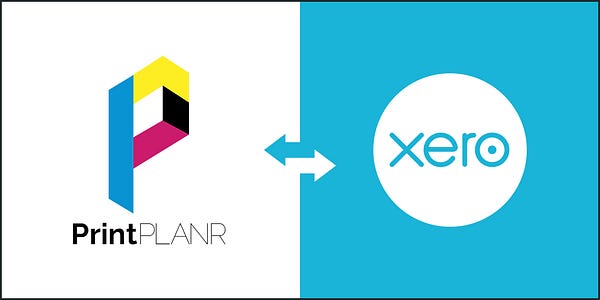
When an invoice is marked as ‘Paid’ in XERO, the same gets mirrored in PrintPLANR as the software reads the payment status and marks the invoice as paid in our solution as well.
The integration also reads the ‘Accounting Code’ and imports into the PrintPLANR Software.
How it all works?
Besides from XERO Integration, you have the option to integrate PrintPLANR with any of these accounting software:
- QuickBooks
- FreshBooks
- MYOB
- Sage
- Fortnox

Highlights of the Integration
Customization — Our standard and custom integration options empower our clients to sync the values the way they want to.
Customer Data — The integration ensures that the complete customer information is exported to XERO and any further changes are automatically reflected in XERO without duplicating the records.
Supplier Records — Similar to customer info, the supplier’s info like contact and other details are synced as ‘Vendors’ with XERO accounting software.
Invoices — You can export invoices individually or in bulk to XERO based on filters or status. The invoice records can also be updated if any changes are made in the Print MIS section of our software.
Purchase Order — A Vendor’s purchase orders are synced with the accounting software the same way as for Invoices.
Apart from what is mentioned above, the integration enables you to copy the accounting code from XERO, allowing you to synchronize the code appropriately with Invoices and Purchase Orders.
STEP BY STEP GUIDE TO XERO INTEGRATION
Is the Integration Secure?
The whole integration process is secured with a two-factor authentication and the connection between PrintPLANR and XERO is limited to 30 minutes only, which means the connection is automatically disconnected once all records are synced. Also, if you wish to add more records beyond 30 minutes, you can reauthorize the integration by logging into XERO system once again. Added to that, PrintPLANR does not save the user credentials of your XERO account.
PRINT MIS INTEGRATION WITH THE XERO ACCOUNTING SOFTWARE
Let PrintPLANR take care of your print job management while Xero will take care of invoices as you can now automate invoice export with seamless integration.

PrintPLANR is a complete print management information system (Print MIS) that streamlines your workflow and automates print jobs. Xero is a premium cloud-based accounting software that is one of the best to manage business information that is almost always confidential.
Automated print jobs take care of on-time delivery of print jobs — every time! ‘Impressed customers’ always means one thing — better business. A great CRM tool ensures that your customers are always satisfied and well followed-up.

The print solution streamlines your workflow, meaning that all tasks get done by relevant employees and on time. Every business manager would want to manage business on the move and only a software that understands this can fit into any industry well enough.
PrintPLANR understands that you need to access you business data that too in real-time, from anywhere. The print mis solution is cloud-based and can be accessed from wherever you are, with just a browsing device connected to internet!

Exporting information from the printer solution is as simple as just a few clicks. PrintPLANR seamlessly integrates with Xero accounting software. The printer targeted MIS lets you export invoices, customer data and purchase orders ANYTIME into your Xero account! It even lets you export code (account code/tax code).
As for selection of records for export, you first choose the status of records that you are interested to export. You then either select all records or just for current month/year/quarter or even selected date range (Date Selector) that come under selected record status.
Once you click on ‘export’ you will see a pop-up that asks you to login from your Xero account. Then, PrintPLANR asks for your permission to access your basic Xero details for 30 minutes (although exports usually complete way before the duration) that are necessary for seamless export of chosen records.

Export is now complete and all exported records will appear in your Xero account under the chosen module (E.g. Invoices) in their standard format.
Select your criteria and export in just a few clicks. Access all that you ever need with your cloud-based Xero account just by logging in!
Why did PrintPLANR select Xero for accounting integrations?
- One of the fastest expanding accounting software available in today’s markets
- Xero is cloud-based, as is PrintPLANR. Scalable resources future-proof your business
- Xero offers many add-ons to customize as per your business needs
- Xero allows for faster transactions in general — this greatly saves reconciliation time
- Data security — all your data is automatically saved and you don’t have to work about back-ups.

PrintPLANR seamlessly integrates with Xero accounting software to make your job easy. You can now manage your workflow and online stores single-handedly. Keeping track of business data like invoices cannot get easier than this. Make the switch NOW.
This article PrintPLANR Print MIS — XERO Integration originally appeared in PrintPLANR Website


Comments
Post a Comment